Have you ever wanted to test out a new process or change a report in QuickBooks but didn’t want to risk doing harm to your existing data? Good news! The desktop version of QuickBooks (sorry QB Online users, this feature isn’t available for you yet) is loaded with several industry-based sample companies you can use to test new transactions, review how lists get setup and process reports. Each sample company file already contains customers, invoices and other transactions so whatever you test will have no impact on your own company’s data. To get started:
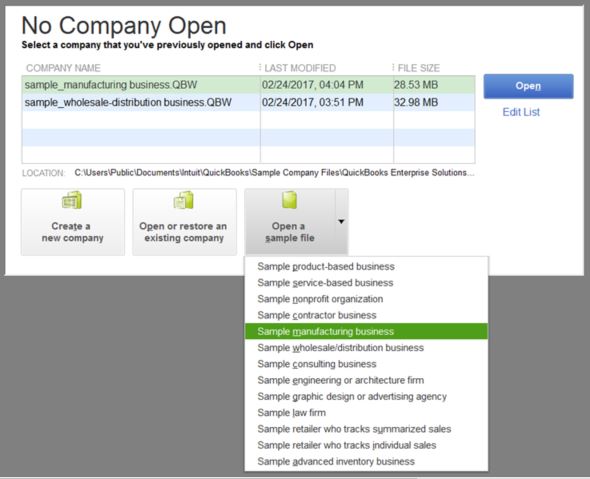
To give you a real-life example of how this can help you, I had a “KLient” contact me stating that they wanted to add a unit of measure to their packing slips but weren’t sure how this would affect their inventory. Rather than testing it out in their own company and risk having something go wrong, I recommended they try it out in a sample company first. They found a sample company that matched their own industry, and then tested out adding the unit of measure column to the packing slip.
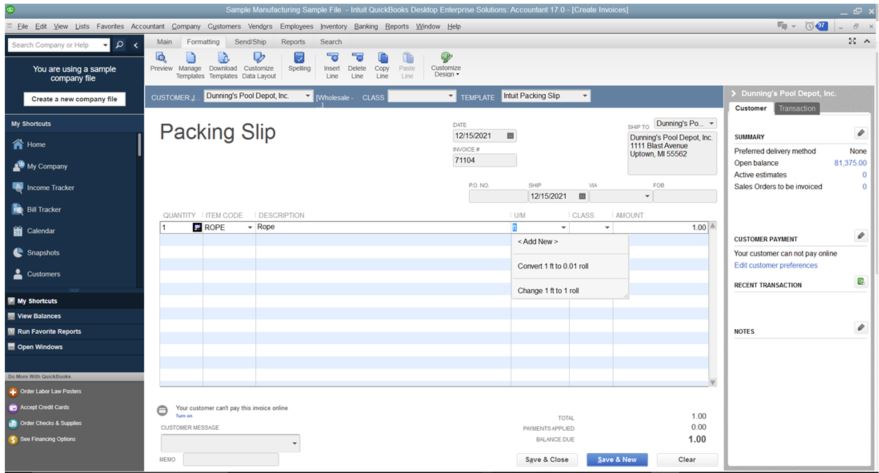
Once the change was saved, they went back to the sample company’s inventory files to make sure that everything translated correctly. After testing was complete and they were sure the new unit of measure worked, they went back into their actual company file and applied the same changes.
Sample company files are a great way to play around with new features, test out procedures, and even potentially destroy a file without doing any harm to your own data.
If you are a QuickBooks Online user and would like to be able to use this feature, give us a call. Kruggel Lawton’s QuickBooks ProAdvisors can offer discounts on all QuickBooks software and supplies (checks, deposit tickets, etc.) so it may be more affordable than you think! Plus, we can also help you through the conversion and set-up process.
 Elizabeth Stull, QuickBooks ProAdvisor
Elizabeth Stull, QuickBooks ProAdvisor
Staff Accountant, Business Accounting Services
estull@klcpas.com
574.264.2247, x310
1 Comment
Dianne Narron
I am a new user, I used this site I found on line to be able to find the sample company.. it was never clear on the other sites I tried… it was very helpful.. Thank you.